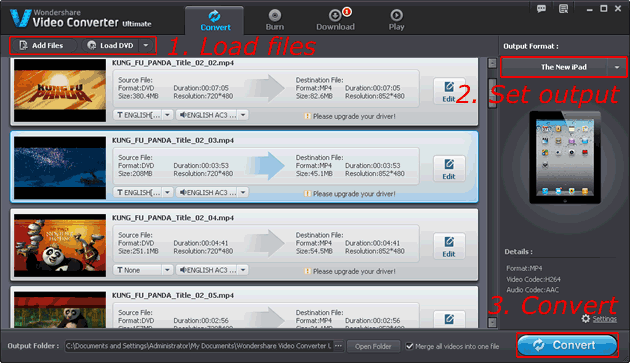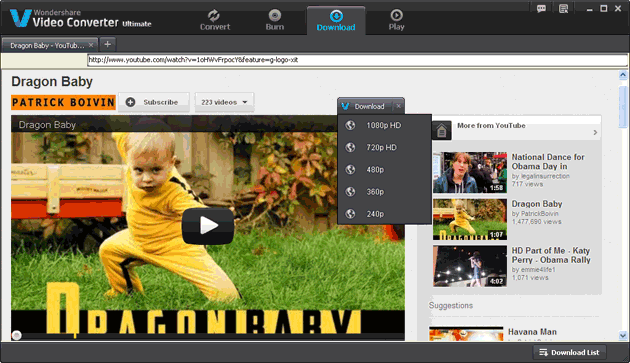iPhone 5 Video Converter - Convert & transfer movies/music to iPhone 5
iPhone 5, as its predecessors - iPhone, iPhone 3G, iPhone 3GS, iPhone 4 and iPhone 4S - can only support a limited number of video formats. To watch videos and movies on iPhone 5, you may have to convert videos and movies to iPhone 5 supported formats.
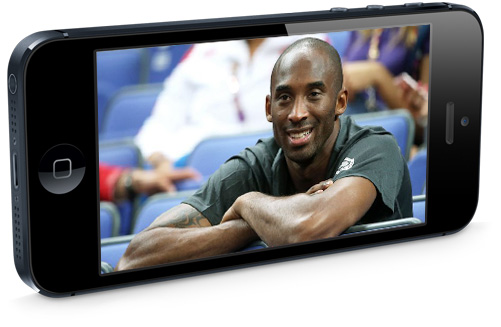
iPhone 5 video formats and iPhone 5 video resolution:
H.264 video up to 1080p, 30 frames per second, High Profile level 4.1 with AAC-LC audio up to 160 Kbps, 48kHz, stereo audio in .m4v, .mp4, and .mov file formats; MPEG-4 video up to 2.5 Mbps, 640 by 480 pixels, 30 frames per second, Simple Profile with AAC-LC audio up to 160 Kbps per channel, 48kHz, stereo audio in .m4v, .mp4, and .mov file formats; Motion JPEG (M-JPEG) up to 35 Mbps, 1280 by 720 pixels, 30 frames per second, audio in ulaw, PCM stereo audio in .avi file format
iPhone 5 audio formats:
AAC (8 to 320 Kbps), Protected AAC (from iTunes Store), HE-AAC, MP3 (8 to 320 Kbps), MP3 VBR, Audible (formats 2, 3, 4, Audible Enhanced Audio, AAX, and AAX+), Apple Lossless, AIFF, and WAV
Since the resolution of iPhone 5 is 1136-by-640-pixel, to play videos and movies on iPhone 5 in full screen mode, the best iPhone 5 video resolution will be 1136x640. Also, it's highly recommended to set the output video files as H.264 MP4.
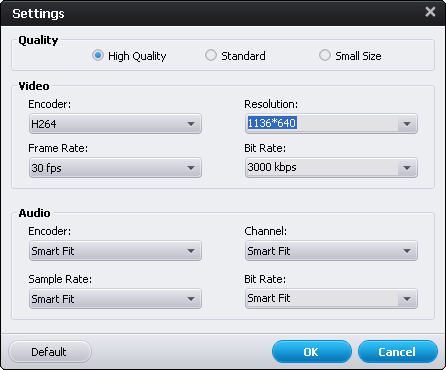
Video Converter Ultimate (Video Converter Ultimate Mac version) is an all-in-one iPhone 5 video converter, DVD to iPhone 5 converter, online video downloader, iPhone 5 music converter, iPhone 5 ringtone maker and iPhone to DVD burner.
As an iPhone 5 video converter, it enables users to convert videos of *.mod, *.tod, *mts, *m2ts, *.dv, *mp4, *avi, *3pg, AVCHD formats shot with camcorders, digital video cameras, digital cameras, digital SLR cameras, cell phones and tablets to iPhone 5 videos; convert the downloaded movies of *.rmvb, *rm, *ts, *avi, *wmv formats, DVD ISO images files (movies DVDR), music videos (*mkv), TV shows to iPhone 5 videos and music; convert recorded TV programs from TiVo and Windows Media Center to iPhone 5 compatible video formats.
As a DVD to iPhone 5 converter, it rips DVD disc, DVD folders, DVD ISO image file, DVD IFO files to iPhone 5 videos or music.
As an online video downloader, it can download or record online videos from YouTube, Facebook, Yahoo! Video, Vimeo, Dailymotion, Metacafe, and then directly convert the downloaded streaming videos (Flash video *.flv or *.mp4) to iPhone 5 supported videos.
As an iPhone 5 music converter, it makes it possible for iPhone 5 users to convert all kinds of music, audiobooks and sound recordings to iPhone 5 audios or extract iPhone 5 audios from videos, movies and DVD files.
As an iPhone 5 ringtone maker, it enables iPhone 5 users to trim segments from audios, videos and DVDs and then convert to iPhone 5 compatible ringtone format *.m4r.
As an iPhone 5 to DVD burner, it allows iPhone 5 users to burn videos shot with iPhone 5 to DVD discs, DVD folders or DVD ISO files for treasuring up.
When the iPhone 5 video conversion or iPhone 5 music conversion, finishes, you can easily transfer the videos, movies, audios to your iPhone 5 by following the steps below:
1. Connect your iPhone 5 to your computer and open iTunes.
2. Select your iPhone 5 in the Devices section on the left side of the iTunes window.
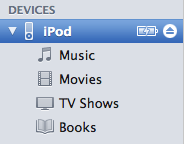
3. In the main iTunes browser window, select the Summary.
4. Select the option to "Manually manage music and videos" or "Manually manage music." This will deselect the automatic sync settings for the Music, Movies, and TV Shows tabs.
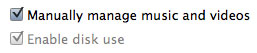
5. Click Apply.
6. To manually add music, audiobooks, movies, podcasts, or TV shows, choose one of these categories under Library on the top-left of the iTunes window.
7. Select and drag items you want (to choose multiple items, Command-click items using a Mac or Control-click items using Windows), then drag them onto your device icon under Devices.
8. To add a playlist, select it from the left side of the iTunes window and drag it onto your iPhone 5 in the same way.
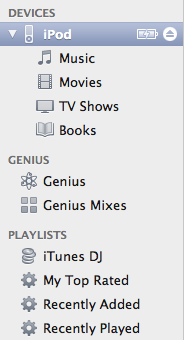
Learn more about sync music and videos to iPhone 5 here.
After the syncing, you can easily play music, movies and audios on your iPhone 5.
Ready to download this iPhone 5 video converter?
You may also like:
- How to convert and transfer DVD to iPhone 5
- How to play DVD on Galaxy Note 2
- How to rip & convert DVD to Nexus 7
- How to convert video to Nexus 7
- 3 ways on how to play DVD on Wii
- How to play DVD on Sony Xperia Tablet S
- Top 11 Best FREE DVD Rippers to Rip DVD for Free