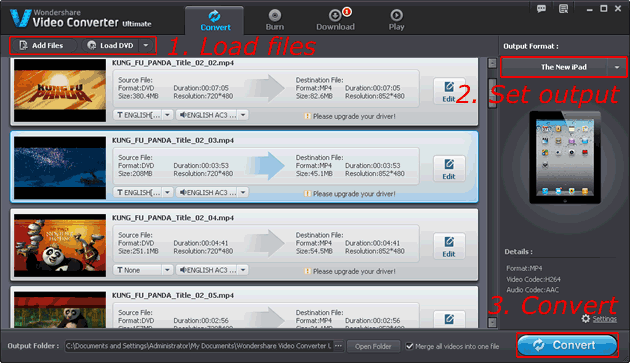Nexus 7 Video Converter - convert & transfer movies to Nexus 7 tablet
Google Nexus 7 tablet is really a good choice for the ones on the move to watch all kinds of videos and movies since it has a larger screen than mobile phones (even the smartphone/tablet computer hybrid Galaxy Note) and it is more portable than larger 9" or 10" tablet PCs.
Natively, Nexus 7 supported video formats are as follows:
H.263 3GP, H.263 MP4, H.264 AVC 3GP, H.264 AVC MP4, H.264 AVC TS (AAC audio only, not seekable), MPEG-4 SP 3GP, VP8 WebM and VP8 MKV
Though Nexus 7 tablet supports so many video formats, you may still encounter some unexpected compatibility issues:
The chances are you have shot a video (of .mod, .tod, .dv, .mp4, .avi, 3gp format) with your JVC/Panasonic/Canon MOD camcorder, JVC TOD camcorder, digital video camera, cellphone or tablet and you want to watch the digital camcorder video on your Nexus 7.
The chances are you have shot an HD video (of .mts, .ts, m2ts format) with your AVCHD camcorder and you would like to transfer the HD video to Nexus 7.
The chances are you have recorded a TV program as video with TiVo DVR (.TiVo), Windows Media Center (.dvr-ms) or Beyond TV (.tp) and wish to play the video on Nexus 7.
The chances are you have downloaded a Flash video (.FLV) from YouTube and intend to copy the Flash video to Nexus 7.
The chances are you have bought many CDs and DVDs, and desire to rip the videos to Nexus 7 supported video formats.
There are even more video formats that don't work on Nexus 7. However, here comes a solution: convert videos to Nexus 7 supported formats and transfer the videos to Nexus 7 to make the videos play on your Nexus 7 with the powerful Nexus 7 video converter (for Mac Nexus 7 video converter, please go here).
The Nexus 7 video converter supports to convert almost all popular videos formats (including Flash video (.flv), QuickTime Movie (.mov), Windows Media Video (.wmv), RealMedia Video (.rm, .rmvb), Audio Video Interleaved (.avi), YouTube video, Facebook video, CD files, DVD files, DVR video, camcorder video and digital video camera video, etc.) to Nexus 7 compatible videos. What's more, it also can rip encrypted DVDs, convert DRM protected videos, extract audios from videos/DVDs, transcode auidos and download online videos for playing on Nexus 7.
It's rather easy to use the Nexus 7 converter:
Download the Nexus 7 movie converter or Nexus 7 movie converter for Mac.
Install and launch the Nexus 7 video converter.
Import DVD files, CD files, HD videos or movies into the converter; Set the output file as H.264 MP4 and the resolution as 1280*800 (for full-screen playback on Nexus 7); Start the conversion.
When the conversion completes, you can easily copy the output videos to the Nexus 7 "Movies" folder and view the videos on Nexus 7 with the native player.
Ready to download this Nexus 7 video converter?
You may also like:
- How to convert DVD to Galaxy Note 10.1 FREE
- How to rip & convert DVD to Nexus 7
- 3 ways on how to play DVD on Wii
- How to put DVD on Kindle Fire HD
- How to play DVD on Sony Xperia Tablet S