Convert DVD to iPhone 5 videos to watch DVD movies on iPhone 5
Apple Inc. announced the 2012 new iPhone, iPhone 5, featuring all-new aluminum design, stunning 4-inch retina display, A6 chip and ultrafast wireless on Sep. 12, 2012. The iPhone 5 has a larger Retina display at 326 pixels per inch with an impressive 1136-by-640 resolution. With the extremely attractive HD display, the games you play, the words you read, the images you see and the apps you run will look incredibly vivid and lifelike. Also, iPhone 5 is an ideal tool to watch widescreen HD video with its 16:9 Retina display.
As we know, iPhone 5, as other iOS devices, only play H.264/MPEG .mp4, .mov, and .m4v videos. It's obviously that iPhone 5 cannot play DVD discs since it has no DVD drive built-in. Then, does this mean that you may have to discard your DVDs bought previously since iPhone 5 cannot play DVD? Absolutely not! You can rip DVD movies to iPhone 5 compatible videos to make the movies play on iPhone 5 with the help of a DVD to iPhone 5 converter.

Handbrake is an open source video/DVD/Blu-ray converter and it can also act as a free DVD to iPhone 5 converter. You can use it to rip DIY DVDs to videos for iPhone 5. Though Handbrake is the most popular free DVD to video converter, it cannot deal with commercial DVDs with copy protections. To rip and convert encrypted DVDs for iPhone 5, download and install DVD Ripper Platinum (for Windows) or DVD Ripper for Mac, then with only 3 steps, you can convert copy-protected DVD discs and DVD files to iPhone 5 supported videos:
Step 1:
Open the DVD to iPhone 5 converter, insert your DVD disc into the DVD drive on your PC or Mac, the DVD ripping software will automatically detect and load the DVD files. If you have DVD folder, DVD ISO image file or DVD IFO files on your hard drive, you can also directly import these DVD files into the DVD to iPhone 5 converter.
Step 2:
Set the output iPhone 5 video as follows:
H.264 video of 1136x640 resolution, 30 frames per second with AAC-LC audio 128 Kbps, 48kHz, stereo audio in .mp4 file format.
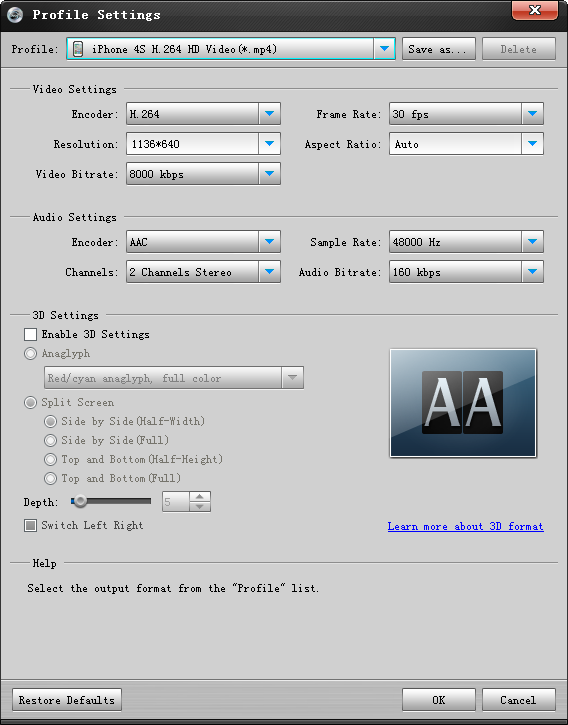
Tips: To make DVD play on iPhone 5 in full screen mode, you can manually set the output video resolution as 1136x640. However, most DVD resolutions are under 720x576 pixels, and converting DVD movies to a larger resolution won't improve the output quality, by contrast, smaller resolution will save your iPhone 5 storage space. So, it's recommended to set the output resolution as "Keep original".
Step 3:
Click the round "Start" button to begin the DVD to iPhone 5 conversion.
After the conversion finishes, you can easily transfer the converted DVD movies to your iPhone 5 and watch DVD movies on your iPhone 5 on the move.

Tips: To transfer the converted DVD movies to iPhone 5, follow the guide on converting and transferring videos, movies and music to iPhone 5.
Ready to download this DVD to iPhone 5 ripper?
You may also like:
- How to convert & transfer movies to iPhone 5
- How to rip & convert DVD to Nexus 7
- How to convert video to Nexus 7
- How to convert DVD to Galaxy Note 10.1 FREE
- How to play DVD on Galaxy Note 2
- How to play DVD on Sony Xperia Tablet S


