Rip DVD to iPad 4 to Play DVD movies on iPad 4
iPad 4th generation, the iPad with Retina display, was announced on Oct. 23rd event. Compared with The new iPad 3, iPad 4 features the 1.3G dual-core A6X processor with quad-core graphics, the 1.2MP FaceTime HD camera, and the 8-pin Lightning connector.
Still this popular tablet PC doesn't have DVD drive to play DVD discs directly. However, it's really a time-killing choice to watch DVD movies on iPad 4. To make DVDs playable on iPad 4, you may need to convert the DVD movies to iPad 4 supported videos formats on your PC or Mac first.
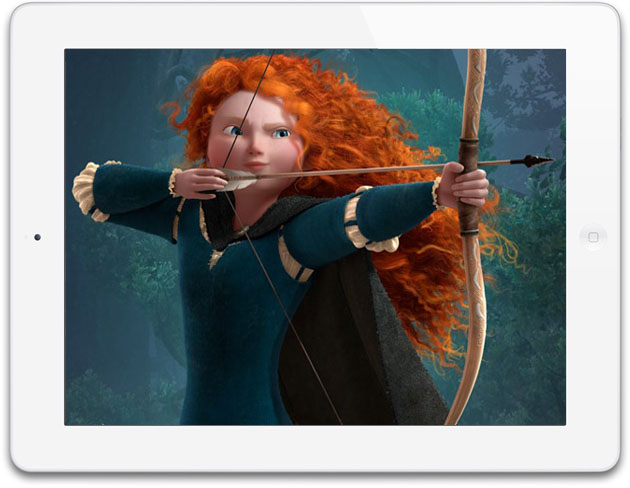
To convert DVD to iPad 4, free download the DVD to iPad 4 converter - DVD Ripper for Windows or DVD ripper for Mac.
Follow the 3 easy steps below, you are able to convert DVD movies of all kinds to iPad 4 supported video formats H.264/MPEG-4 .mp4, .mov or .m4v effortlessly to watch DVDs on iPad 4.
Step 1:
Install and open the DVD to iPad 4 ripper. Click the "Load DVD" button to load DVD-ROM (DVD-5, DVD-9 are supported), DVD folder, DVD ISO image file or IFO files that you want to put on your iPad 4.
Tips: This DVD to iPad 4 converter can not only convert home-made DVDs, but also rip commercial DVDs with DRM protections (like CSS, Region, RCE, Sony ARccOS, etc.) bought or rent.
Step 2:
From the "Profile" drop-down list, select "New iPad/iPad 4 (H264)" in the "Apple" group as output so that output movies will be playback on iPad 4. If you want to change the video parameters like resolution, encoder, frame rate and bit rate, click the “Settings” button.
Step 3:
When all the settings are done, click the “Start” button to start to convert the imported DVD files to iPad 4 videos. It only takes about 15 minutes to rip a DVD with this DVD to iPad 4 converter. Once the conversion finishes, you can use a third-party transfer program or iTunes to transfer the videos to your iPad 4 and watch the movies on iPad 4 as you wish.
Ready to download this DVD to iPad 4 converter?
You may also like:
- How to sync AVI to iPad 4
- How to play DVD on Galaxy Note 2
- How to play DVD on Sony Xperia Tablet S
- How to convert & transfer movies to iPhone 5
- How to rip & convert DVD to Nexus 7
- How to convert video to Nexus 7


