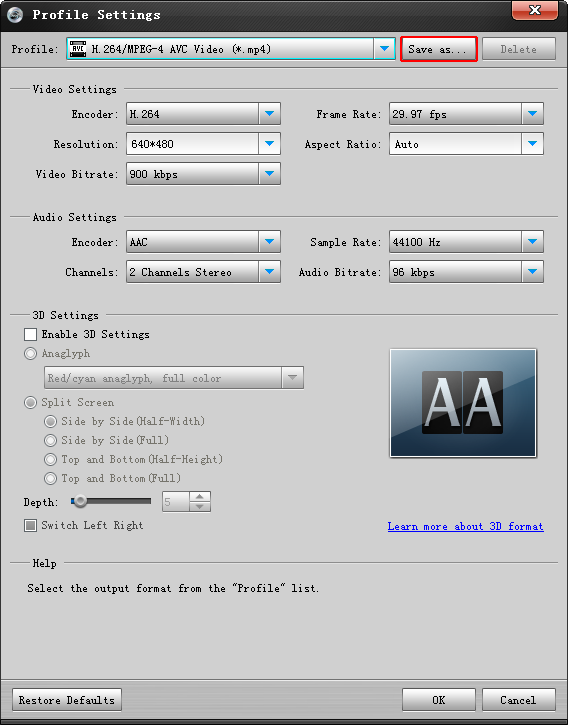Convert DVD to Galaxy Note 2 to play DVD on Samsung Galaxy Note II
After the release of the 10.1-in Android tablet computer Galaxy Note 10.1 in Europe on August 6, Samsung Electronics has confirmed to unveil the successor of its 5.3-inch Android smartphone/tablet computer hybrid Galaxy Note, Galaxy Note II, in Berlin at IFA 2012 on August 29. As of 15 August 2012, Samsung announced that 10 million Galaxy Note devices have been sold. Galaxy Note 2 is considered as a big competitor of Apple's coming iPhone 5 which is expected to be launched at an Apple event on September 12.

Samsung Galaxy Note 2 will come with a 5.5 inch 5.5-inch Super AMOLED HD display with a resolution of 1280 x 720(pixel density~267ppi), a 2GHz proprietary Exynos 5250 quad-core processor, a 2GB RAM, an 8MP autofocus, LED flash primary camera and Android 4.1 (Jelly Bean).
Samsung Galaxy 2 is absolutely an idea tool to watch movies and streaming videos when you are out of home since it has a larger screen that common smartphones and it is more convenient to carry than tablet PCs. However, there is a big problem to play DVD on Galaxy Note as there is no DVD drive available on this portable device.
In this tutorial, you'll learn how to rip and convert DVD to Galaxy Note 2 compatible videos step by step to play DVD movies on Galaxy Note 2 with the help of the DVD ripper for Galaxy Note 2 (for Mac version, please go to Mac DVD ripper for Galaxy Note 2).
- Step 1 Download, install and launch the DVD to Galaxy Note 2 converter.
- Step 2 Import the DVD disc that you want to convert to Galaxy Note 2 video to the DVD drive of your PC or Mac and the DVD to Galaxy Note 2 ripper will automatically delete the DVD files and starting loading.
In addition to DVD disc, you can also load DVD files like DVD folder, ISO image file, IFO files (for Windows) or .dvdmedia (for Mac) on the hard drive of your computer. - Step 3 Set the output video profile for the DVD to Galaxy Note 2 conversion:
Samsung Galaxy Note 2 supported videos formats:
Up to 1080p@30fps with the code of MPEG4/ H.263/ H.264/ DivX, WMV, VC-1
Set the output video file as H.264 MP4 video and "Keep original" resolution as follows: - Step 4 Click the round "Start" button to begin the DVD to Galaxy Note 2 ripping.
- Step 5 When the DVD ripping process is done, you can easily transfer the output video to Galaxy Note 2 with USB cable or SD card to watch DVD movies on Galaxy Note 2.
Tips:
This DVD to Galaxy Note 2 ripper can also deal with commercial DVDs rent or bought with DVD copy protections like region code, RCE, CSS, UOP, CSS & Sony ARccOS, etc.
Tips:
1. Since Galaxy Note 2 supports the playback of 1080p video, you can set the output MP4 video as a 1920*1080 resolution. However, it's not recommended since the resolution DVD videos are always lower than 720*576. Large output resolution won't improve the output video quality but will bring larger file sizes. If you want to use the custom DVD to Galaxy Note 2 video profile for future use, you can click the "Save as" to give it a name and save it.
2. This DVD ripper also supports to make some easy editings for the output Galaxy Note 2 video: merging, trimming, cropping, splitting, adjust video effects, and adding text/image watermark. To learn the details, please check the user guide of DVD ripper.
Ready to download this DVD to Galaxy Note 2 ripper?
You may also like:
- How to convert DVD to Galaxy Note 10.1 FREE
- How to copy videos to Nexus 7
- How to convert & transfer videos to Nexus 7
- How to convert DVD to Sony Xperia Tablet S
- 3 ways on how to play DVD on Wii
- How to transfer DVD to Kindle Fire HD