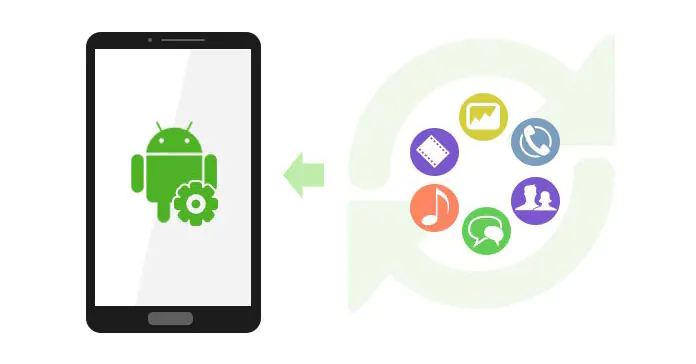Câu hỏi: Làm cách nào để Retrieve Deleted Text Messages From Android for Free
I didn’t know until today that this is in settings: “Delete the oldest message when the maximum number of text (1000) messages has been exceeded”
Today when I found that in settings- I clicked on the button and I turned that off.
I lost some of my old messages because of this. Is there a way to retrieve my deleted messages from Android for free?
Câu trả lời hay nhất:
Nói chung là, we have at least 7 options to recover deleted text messages from Android miễn phí:
Phương pháp 1:
Check if you have previously backed up the deleted text messages on your Android to any cloud service, e.g. Google Account, Samsung Cloud and OPPO Cloud. Nếu câu trả lời là có, restore the deleted text messages from that backup for completely free.
Phương pháp 2:
Check if you have backed up the deleted Android text messages to your computer using backup and restore software like Smart Switch, Mi PC Suite and HiSuite from phone manufacturers. Nếu câu trả lời là có, restore the deleted Android messages from the backup files for 100% miễn phí.
Phương pháp 3:
Check if there is a backup containing your deleted text messages on your phone created with the built-in backup and restore apps such as Huawei Backup and OPPO Backup. Nếu câu trả lời là có, retrieve the deleted Android text messages by restoring from the backup files for totally free.
Phương pháp 4:
Check if the deleted Android text messages have been synced to other device and have not been deleted yet due to network connection problems. Turn off the sync, and transfer the text messages back to your phone from that device without any cost using phone switch tools, for example, Smart Switch App, Mi Mover, Oppo Clone Phone, etc.
Phương pháp 5:
If no backup files are found, turn to use a third-party Andriod data recovery application (such as dr.fone), which allows you to scan deleted text messages in the local storage of your Android phone and completely preview the found deleted text messages for free. After scanning, just take screenshots of the texts that you want to recover, and then print or store the screenshots. With this method, bạn có thể find deleted text messages from Android for free without any backup.
Phương pháp 6:
If you only want to get back the deleted Android text messages of some specific conversations, try to contact the corresponding contacts for help.
Phương pháp 7:
If you don’t want to use any of the Phục hồi tin nhắn SMS trên Android software or apps, you have the last choice: contact the customer support of your telecoms carrier.