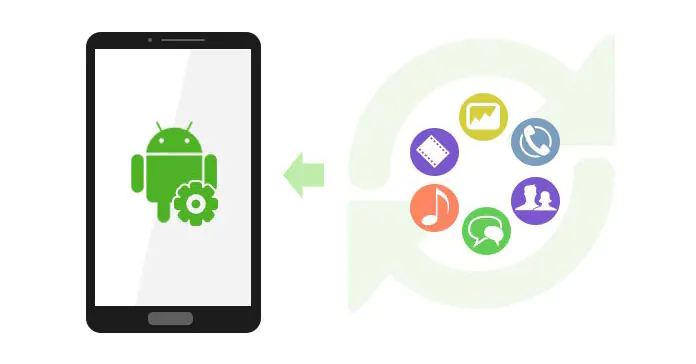سوال: چگونه Retrieve Deleted Text Messages From Android for Free
I didn’t know until today that this is in settings: “حذف قدیمی ترین پیام با حداکثر تعداد متن (1000) از پیام ها فراتر رفته است”
امروز وقتی آن را در تنظیمات پیدا کردم- روی دکمه کلیک کردم و آن را خاموش کردم.
من برخی از پیام های قدیمی خود را به همین دلیل از دست دادم. آیا راهی برای بازیابی رایگان پیام های حذف شده من از اندروید وجود دارد؟?
بهترین جواب:
بطور کلی, ما حداقل داریم 7 گزینه هایی برای بازیابی پیامک های حذف شده از اندروید رایگان:
روش 1:
بررسی کنید که آیا قبلاً از پیام های متنی حذف شده در Android خود در هر سرویس ابری پشتیبان تهیه کرده اید یا خیر, به عنوان مثال. حساب کاربری گوگل, Samsung Cloud و OPPO Cloud. اگر پاسخ مثبت است, پیام های متنی حذف شده را از آن نسخه پشتیبان به صورت کاملا رایگان بازیابی کنید.
روش 2:
بررسی کنید که آیا از پیامهای متنی حذف شده اندروید با استفاده از نرمافزارهای پشتیبانگیری و بازیابی مانند Smart Switch در رایانه خود نسخه پشتیبان تهیه کردهاید., Mi PC Suite و HiSuite از تولید کنندگان تلفن. اگر پاسخ مثبت است, پیام های حذف شده اندروید را بازیابی کنید از فایل های پشتیبان برای 100% رایگان.
روش 3:
بررسی کنید که آیا یک نسخه پشتیبان حاوی پیامهای متنی حذف شده شما در تلفن شما وجود دارد که با پشتیبانگیری و بازیابی داخلی برنامههایی مانند پشتیبانگیری هواوی و پشتیبانگیری OPPO ایجاد شده است.. اگر پاسخ مثبت است, retrieve the deleted Android text messages by restoring from the backup files for totally free.
روش 4:
Check if the deleted Android text messages have been synced to other device and have not been deleted yet due to network connection problems. Turn off the sync, and transfer the text messages back to your phone from that device without any cost using phone switch tools, for example, Smart Switch App, Mi Mover, Oppo Clone Phone, OTC.
روش 5:
If no backup files are found, turn to use a third-party Andriod data recovery application (such as dr.fone), which allows you to scan deleted text messages in the local storage of your Android phone and completely preview the found deleted text messages for free. After scanning, just take screenshots of the texts that you want to recover, and then print or store the screenshots. With this method, تو می توانی find deleted text messages from Android for free without any backup.
روش 6:
If you only want to get back the deleted Android text messages of some specific conversations, try to contact the corresponding contacts for help.
روش 7:
If you don’t want to use any of the بازیابی اس ام اس اندروید software or apps, you have the last choice: contact the customer support of your telecoms carrier.